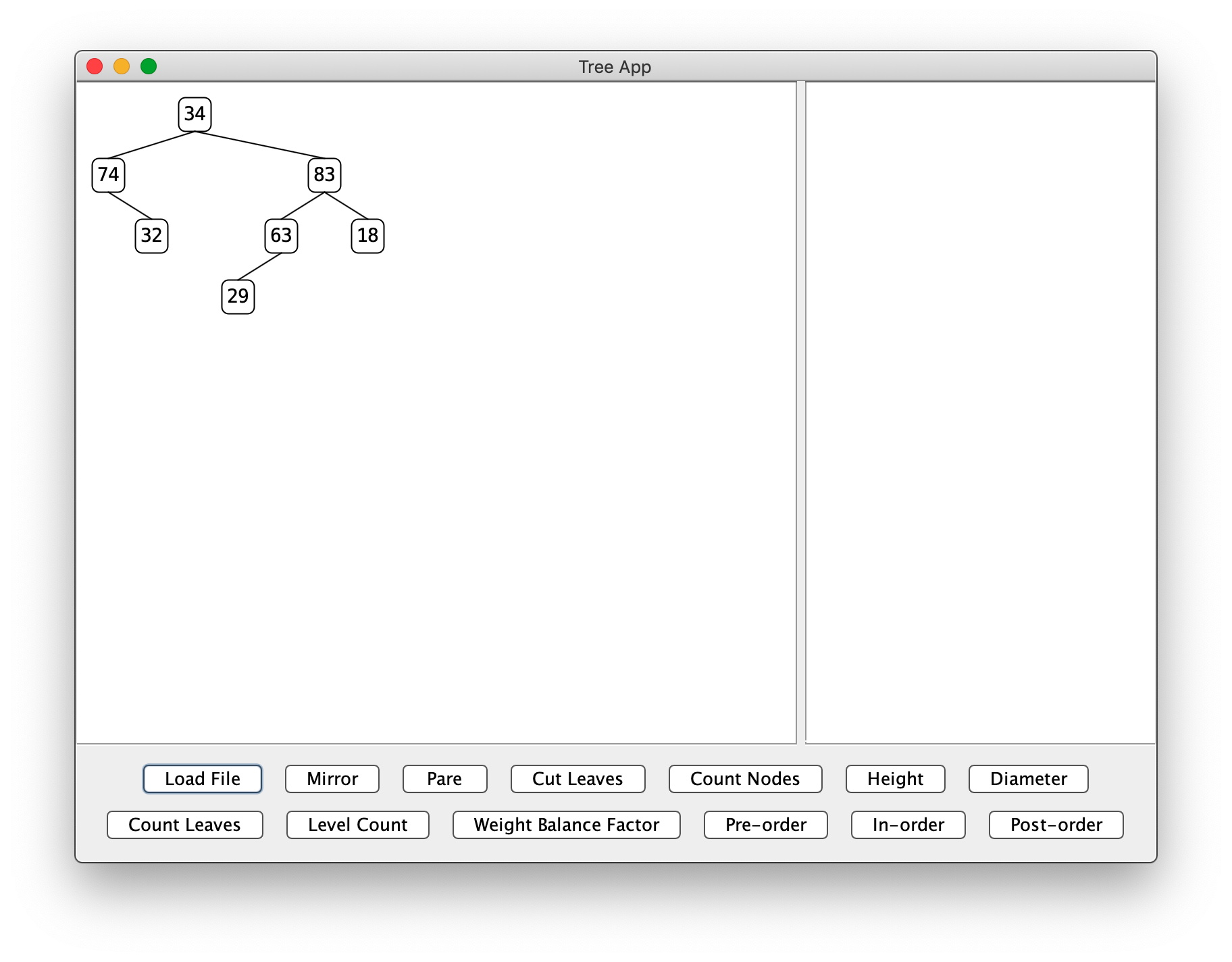CS-151 Labs > Lab 6. Binary Tree
Part 1. Overview
BinaryTree
As you may recall from class, a binary tree is either
- empty, or
- a root node of data with a left and right (sub)tree.
The starter code has three tree classes.
- An abstract class
BinaryTree<T>to represent any binary tree, - A subclass
EmptyTree<T>ofBinaryTree<T>to represent any empty binary tree. Note that we are using this class and notnullto represent empty trees. - A subclass
ConsTree<T>ofBinaryTree<T>to represent any nonempty binary tree. This class contains fields appropriate for a nonempty binary tree.
In this way, any binary tree you create will either be an EmptyTree or a ConsTree.
TreeApp
You should be able to run the TreeApp program. It doesn’t do much yet. There
is a Load File button that brings up a file picker that allows you to choose
from various tree files that have been supplied, but nothing happens when you
choose a file because the loadTreeFromFile() method at this point just returns
a new EmptyTree. You will fix that in Part 2.
This application’s GUI frame has a tree display area on the left, an output
textbox on the right, and a group of buttons for user commands at the bottom.
After you implement the loadTreeFromFile() method, when a file is loaded a
binary tree object will be created and the tree displayed in the left area of
the frame. The area on the right side of the frame is used for the output of
from buttons like Height and Diameter.